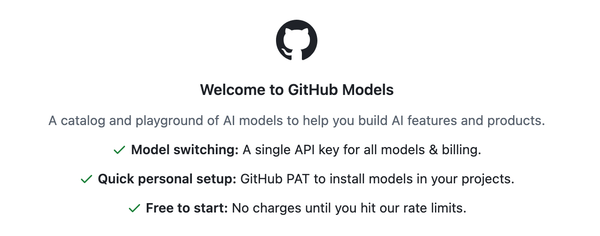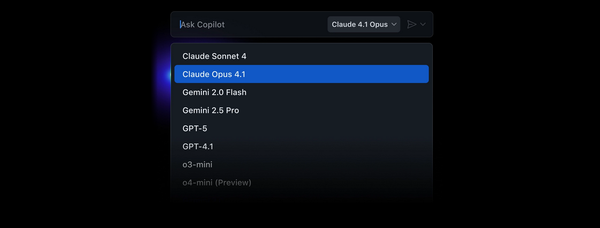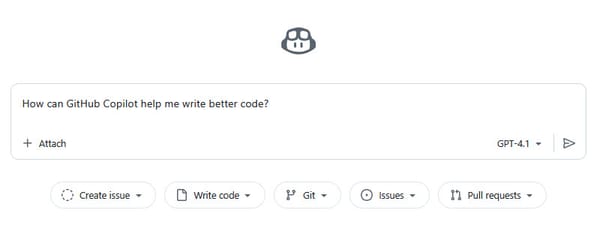31 Days of GitHub Copilot
The start of 31 days of GitHub Copilot.
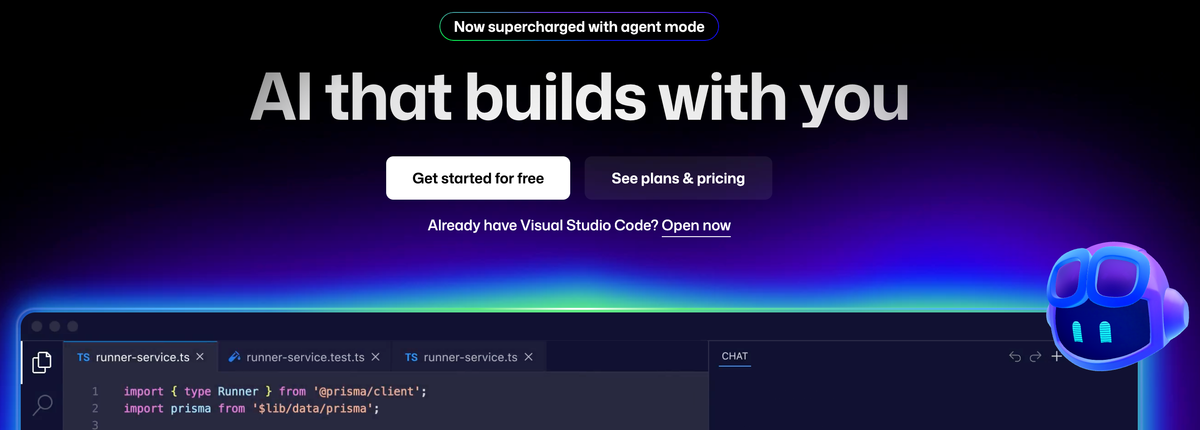
Now that we're Starbucks is offering Pumpkin-flavored drinks and Autumn is officially here in the Northern Hemispher, I was thinking I should write something. Then my good friend Mickey Gousset sent a text on a group thread I'm on about something that brouht him joy.
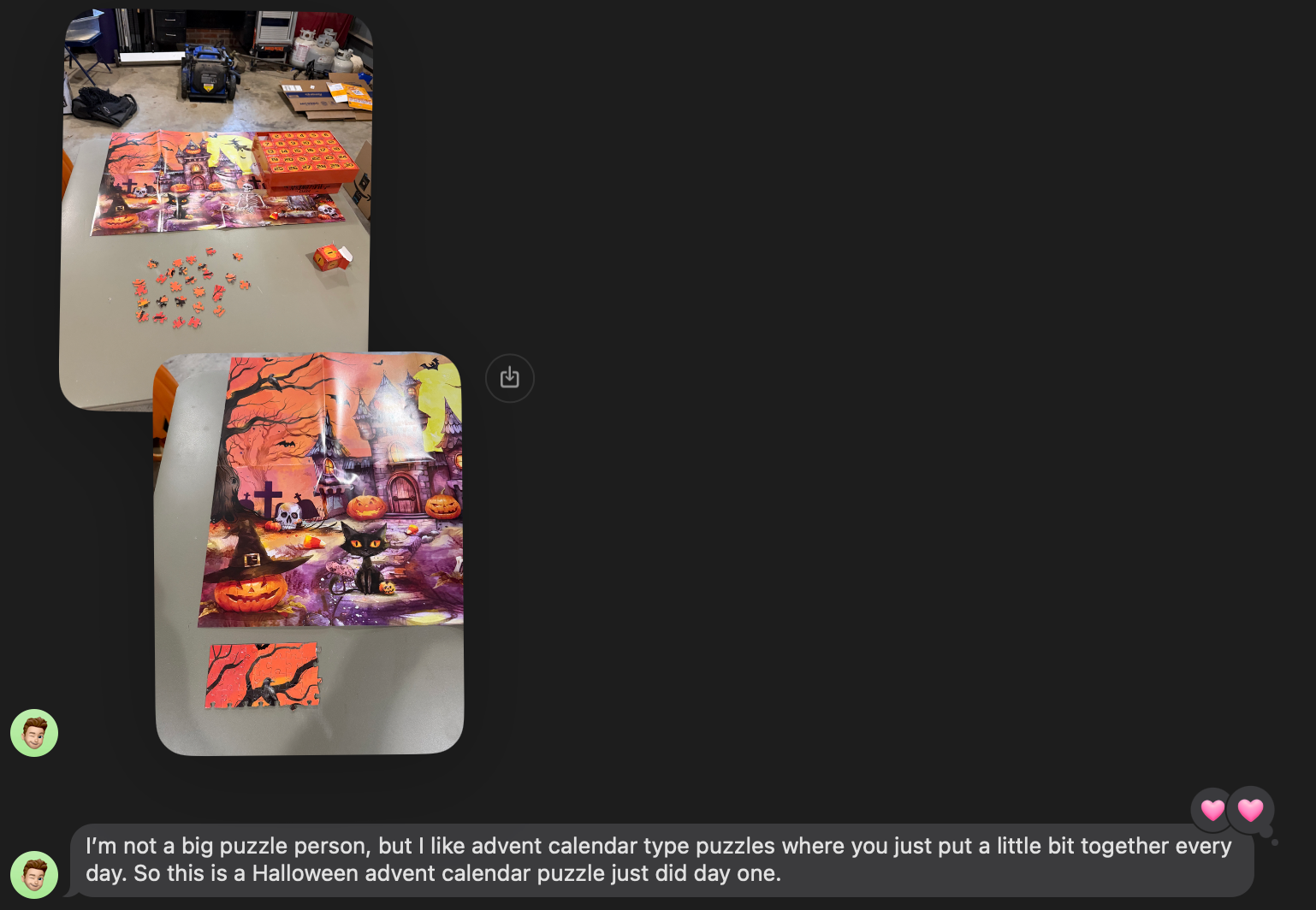
So this has inspired me to do an 'advent' posting of short-31 Days of GitHub Copilot.
Since it's late on the first of October already, I'm going to make this first one short and sweet.
Get Copilot for Free
Yep, free!
That's right folks, get GitHub Copilot for free!
What do you need? Only a GitHub account. Assuming you have an account, you just need to sign-in to GitHub and go to https://github.com/settings/copilot/features
As of October 1, 2025 you'll see a screen like the following:
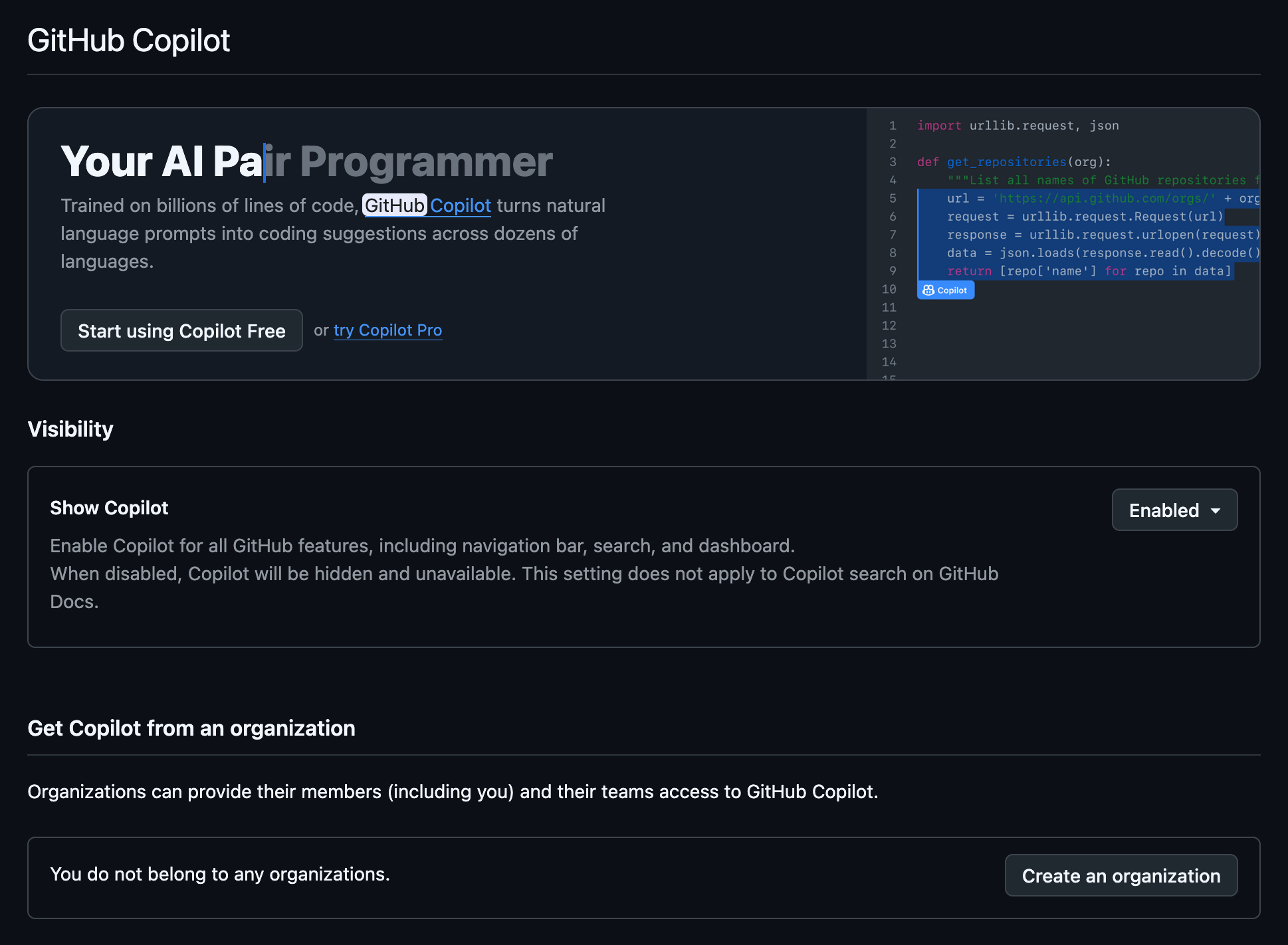
As you can see, this account doesn't have Copilot yet. To get it, you only need to click the Start using Copilot Free button. You'll note there's also a link to try Copilot Pro. I'll talk about that in another post.
You will note, this also shows an option for turning off GitHub Copilot features if you decide you don't want to us it or see it.
Well that's it for now. More to come as I figure out what I'm going to write about and maybe even 'show' via video. 🤔