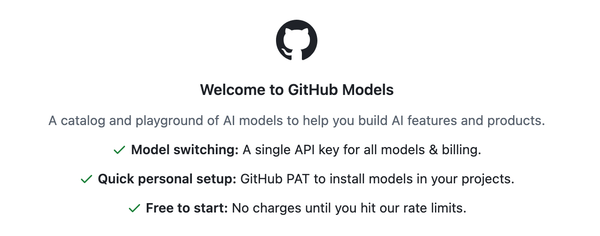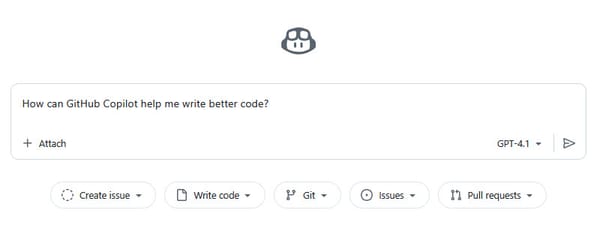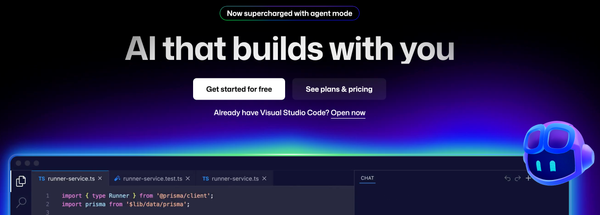GitHub Copilot: Pick a Model, Any Model
Let's dig into model choices with GitHub Copilot.
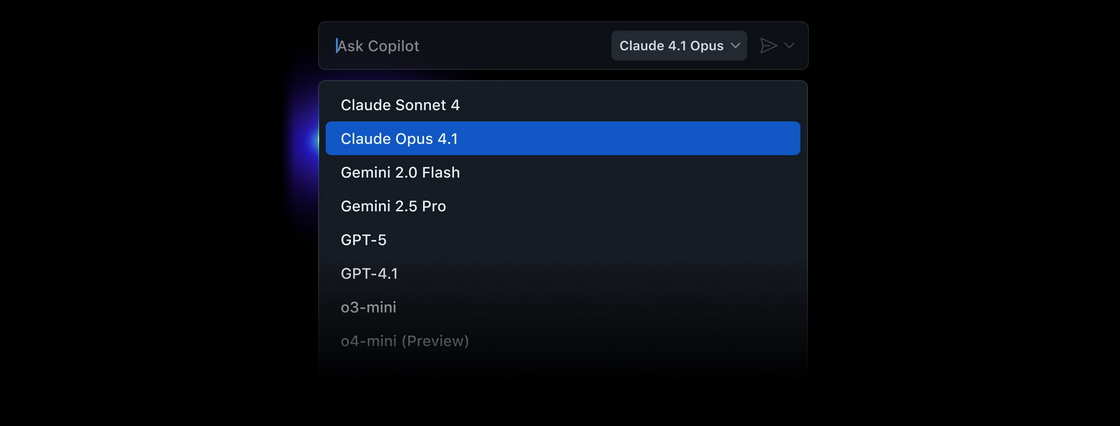
In yesterday's post, I covered how you can use GitHub Copilot right from your browser at github.com. One of the things saved for later was the model picker.
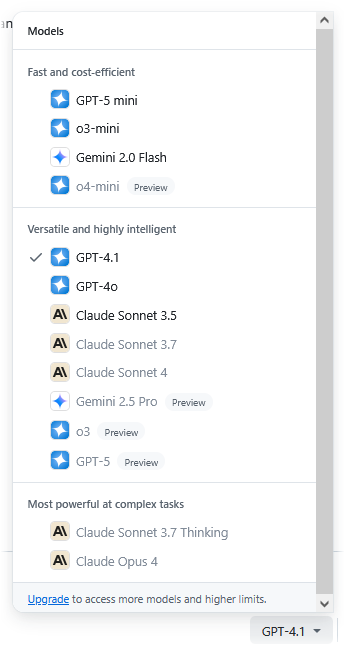
Back in 2021 when GitHub Copilot was first revealed, it came with one model "Open AI Codex"
Open AI Codex, a machine learning model that translates natural language into code, powers GitHub Copilot to draw context from comments and code to suggest individual lines and whole functions as you type. Codex is a version of GPT-3 (Generative Pre-trained Transformer 3) fine-tuned for programming tasks.
From the GitHub blog.
You can see from the screen shot, or as of October 3, 2025, you can find the current list of Supported AI models at GitHub, there are quite a few more models available. Why you may ask?
It's simple: AI tools and related systems are evolving at a rapid pace. Companies like Open AI, Anthropic, Google, and more continue to innovate and build new models. There's really no “one-size-fits-all” model. If you spend time on the Internet, you'll find boisterous discussions about which model is best, especially when a new frontier model like GPT-5 was released.
As someone who's tried all the models, there isn't one perfect model. In fact, I'll switch between some of my favorites. I found my favorites based on tried-and-true use. You should program for a couple of days with one and see how it goes. Or work with one until you feel you're not getting the answers you hoped for and pick another one.
That said, when you're using GitHub Copilot, you do need to consider the plan you're using. As you can see from the screen shot above, not all models are available if you're using the free plan.
In addition, to be able to offer different models, GitHub has introduced a tiered plan that means only a couple models are available for unlimited use. In fact, GitHub introduced the concept of "premium" models so you could pick what you wanted based on features and budget.
From the earlier link I provided, if you jump down to the Models section, you see what models can be used with which plan. So far, I've only covered the Free plan, but as you can expect, if you give GitHub money, they'll give you more features and this includes access to a wider range of models.
Premium models have a multiplier based on the number of requests you make. So far I've only covered using Chat in GitHub.com. For better or worse this is where things start to get complicated. Based on how you interact with GitHub Copilot and with which model, you will (if using the Free plan) or could use up your request allotment. The Plans for GitHub Copilot page goes into lots of details.
The bottom line is you'll need to have a plan on how you are going to use GitHub Copilot when you're on the Free plan or a limited budget.
Now you may be asking, how can I monitor my usage? You can head over to your GitHub Copilot Settings page, and you'll see your usage. Here's how much I've used on my free plan writing these blog posts:
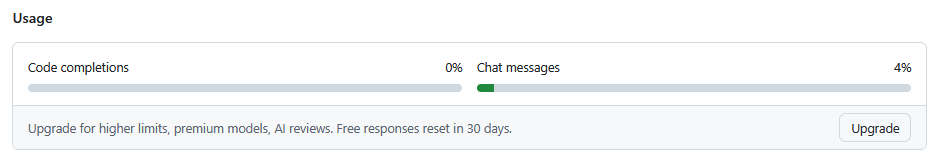
You can see I've used zero code completions. But I've used 4% of my Chat messages (2 out of 50). You'll note the value resets in 30 days. I will need to be judicious in my use so as to not run out.
My plan is to cover a few examples and build some example projects and use features throught he month and cover the usage aspects so you can have some points of reference.
This is probably the worst thing about GitHub Copilot: managing your usage. But, in this age of AI, noboby rides for free.
If you want to know more about how things work, jump over to the GitHub blog and read Under the hood: Exploring the AI models powering GitHub Copilot for a nice take on GitHub Copilot's multi-model chops.