Azure DevOps, Public Projects, and Pipelines

Today, Microsoft announced a ton of new stuff, including the branding change of their ALM / DevOps tool stack to Azure DevOps. A big change that I'm excited about is around Open Source Software (OSS) and build & release pipelines.

Back in April of this year, Microsoft introduced the idea of "public projects" to VSTS (ok ... now Azure DevOps). Then on August 6, 2018, they went into public preview. From the docs:
A Visual Studio Team Services (VSTS) public project provides support to share code with others and to support continuous integration/continuous deployment (CI/CD) of open source software. Users aren't required to sign in to gain read-only access to many of the services.

Today, they've gone further in an effort to help everyone building OSS projects: free unlimited build minutes with up to 10 parallel jobs across Windows, Linux, and macOS.
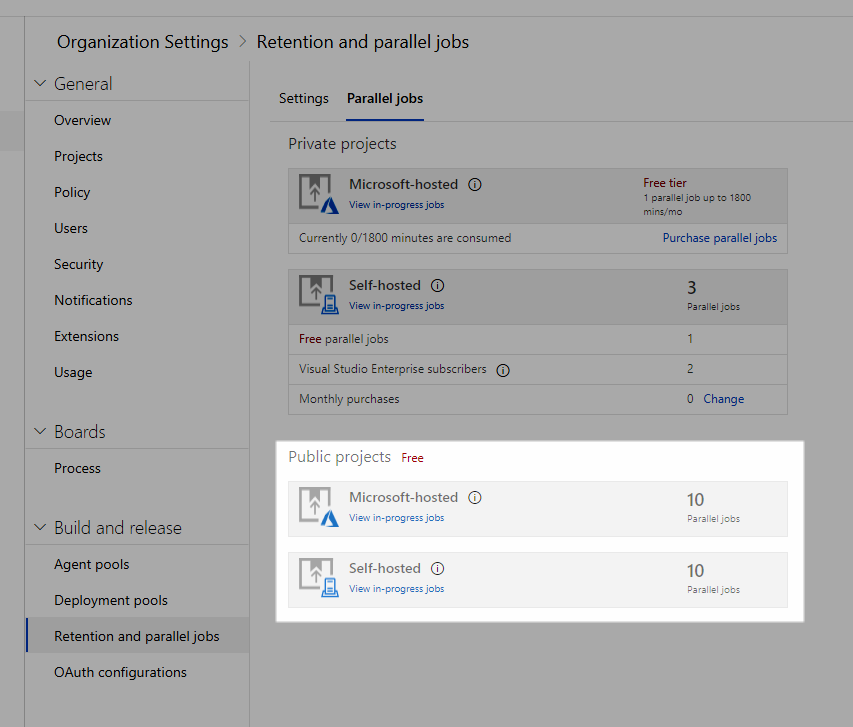
This means when you create an open source project, you can easily build and release for all the major platforms using a modern, rich set of tools for free. You can read more about parallel jobs in the docs.
If you want to create a public project, here's what you need to do:
- Enable public projects for your Azure DevOps Organization
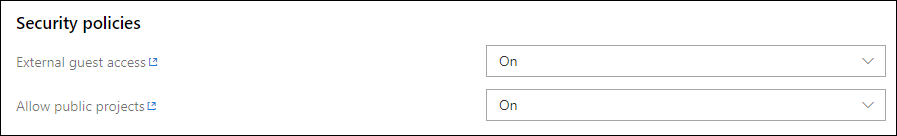
- Create a Team Project and make it Public
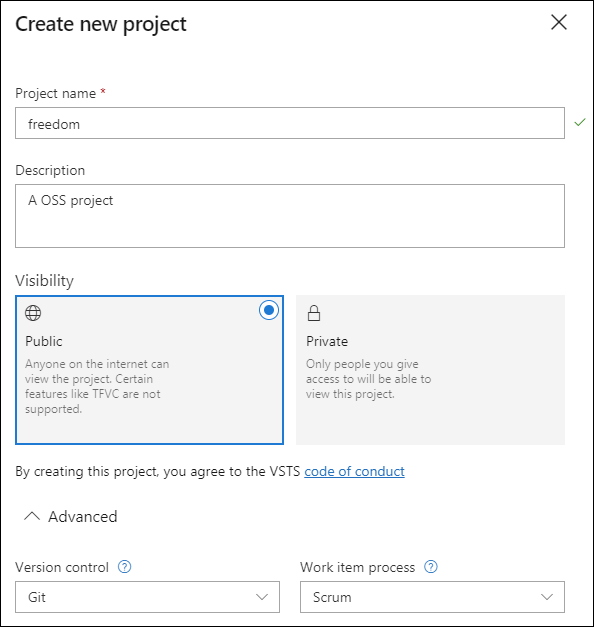
Again check out the docs for more details on creating public projects (the actual steps to get to the settings will vary depending upon the UI you're using).
You can check to see if your organization has the new free parallel jobs support by accessing your Organization settings (click the link in the bottom right of the organization home page [assuming you're using the new nav]).
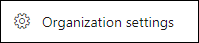
Then select Retention and parallel jobs under Build and release.
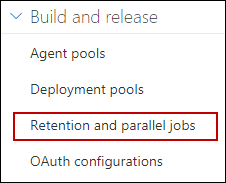
Finally, click Parallel jobs:
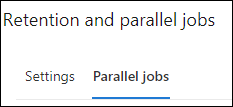
You'll see Public projects on the page once your account has the new changes rolled out.
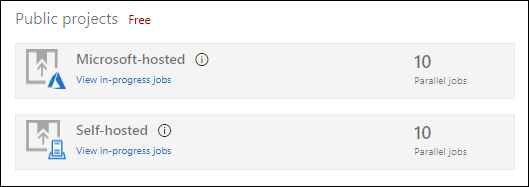
Note you can change an existing Team Project as well. When you do, you'll see a warning like so:
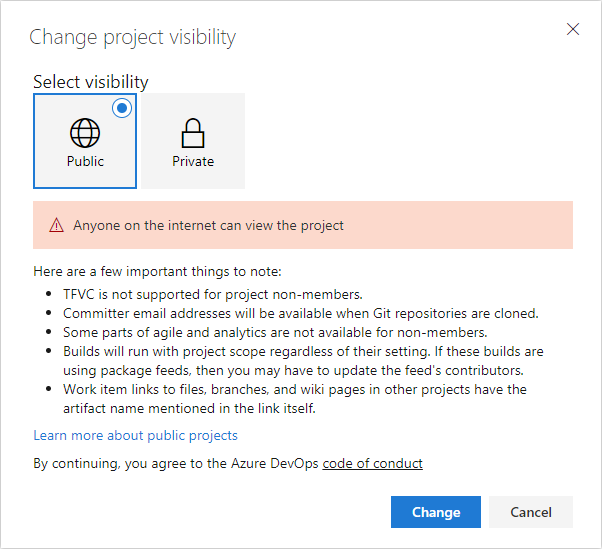
Please read the docs and test before you do this. Also, you might want to check with your company's management or legal team before you do this in a work Azure DevOps Organization.
I'll follow up with more details as I work with it, but check out Azure Pipelines for more information.
Got feedback? Reach out to me on Twitter @brianrandell.

