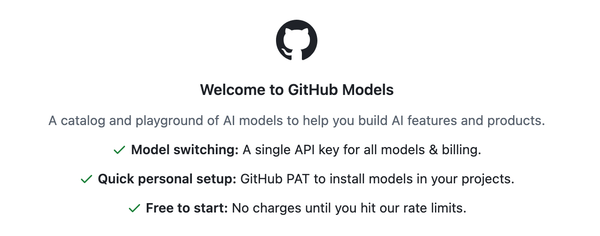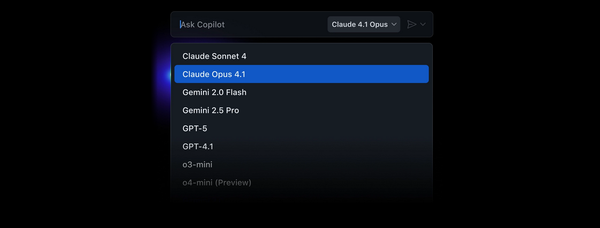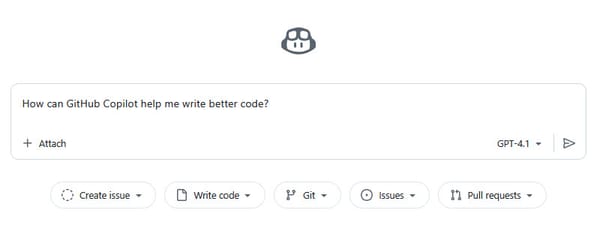Giving Feedback to Microsoft—Be Nice
The other day the subject of giving feedback to Microsoft about Visual Studio and Visual Studio Team Services (VSTS) came up. This got me thinking about all the ways one can communicate with the folks that build many of the tools I use everyday. This post is going to focus on proactive feedback. I'll cover how Microsoft gathers telemetry in another post.
Beyond feedback however, it got me thinking about the subject of being "nice" when giving feedback.
Feedback
Microsoft's top three ways to provide feedback for Visual Studio, TFS, and VSTS:
- Send-a-smile (aka Send Feedback)
- UserVoice
- Developer community
"We monitor all of them so things shouldn’t fall between the cracks." -- Brian Harry, CVP, Microsoft
These are what I'll call "formal" mechanisms. They require you to be proactive. That said, many parts of the products are now shipping as open source (Visual Studio Code comes to mind) or ship open source components (the Visual Studio Team Services Agent is an example) and thus accept feedback, etc., via GitHub in the form of Issues and Pull Requests. This can provide a deeper engagement.
The other ways you could provide feedback include other community forums, blogs, speaking to a Microsoft person, calling Customer Support Services (CSS), talking to MVPs, and even an e-mail to someone on the team if you by chance know them or have acquired their e-mail address.
Send-a-smile
In Visual Studio 2015 Update 3, off the Help menu, you'll find a Send feedback item:
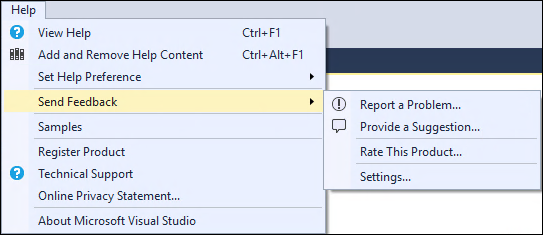
And here's what it looks like in Visual Studio 2017 RC:
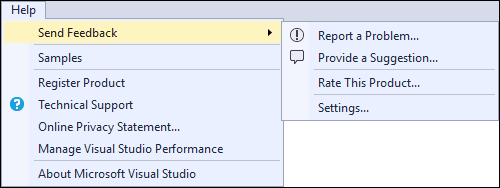
Now you may wonder why I'm calling it "send-a-smile"?
Well for one, it had those options off the feedback menu at one time. If you go to Visual Studio 2015 Customer Feedback Tools Help you can see screen shots of older implementations.
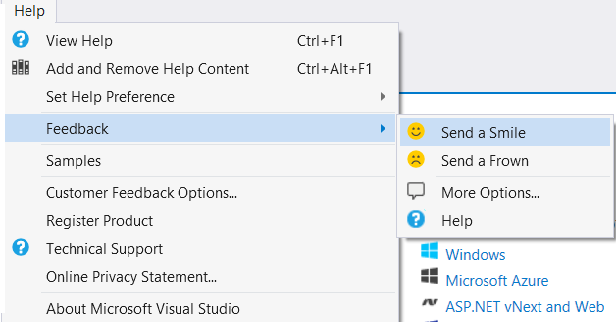
However, it's in active use on Visual Studio Team Services. Log in to an account and one of your team projects and you'll find it to the left of your profile picture.
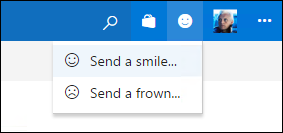
Picking the menu items gives you a dialog to provide quick feedback as you use the product.
If my memory serves, the Office Team was using it first internally and then made it publicly available at least as far back as Office 2010. Here's a post from 2012 written by Tucker Hatfield from the Visio team.
The bottom line is send-a-smile (aka send feedback) provides you with an option to let Microsoft how you feel about the product. You can tell Microsoft about something that's not working well (Report a problem) in great detail. In Visual Studio 2017 RC, you will see Microsoft has been hard at work making the process more interactive.
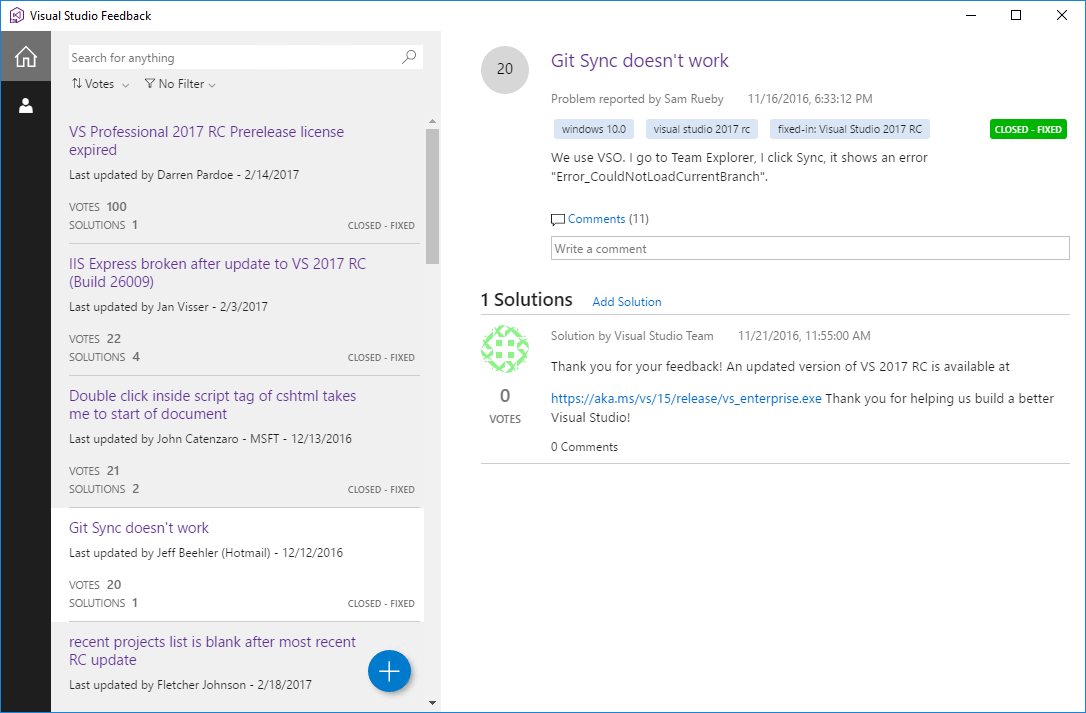
You can search for issues "in situ" without leaving Visual Studio. You can filter and sort. You can up-vote existing issues if you're having the same problem. You can even offer solutions if you've found a work around. If nothing matches, you can open a new issue. A nice clean wizard lets you describe your issue, automatically (if desired) include a screen shot of Visual Studio, add a recording if you like, and attach additional files. Visual Studio 2015 provides a similar experience, but I have to say, the 2017 feature is an improvement.
You can also "rate" the product via a survey. Choosing this menu option will launch your default web browser and take you to a survey.
The Provide a suggestion feature also launches a web browser. This takes you to the UserVoice site.
UserVoice
UserVoices is a managed by Microsoft but 3rd-party hosted for Microsoft suggestion site.
Fun fact: You can use UserVoice for your own products.
If you choose the Provide a suggestion feature in Visual Studio, you'll be taken to the Visual Studio UserVoice Page. There are links to additional pages with additional Microsoft products like Xamarin and Visual Studio Team Services/Team Foundation Server. The Visual Studio Team Services Page covers both the Azure-hosted cloud solution as well as feature requests for the on-premises version, Team Foundation Server.
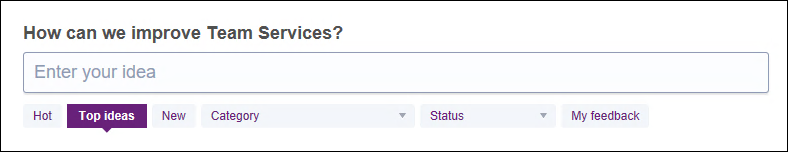
UserVoice is focused on allowing you and the community to suggest ways Microsoft can improve the products. You can search and vote for things you feel are important. You can see what your friends and rest of the community see are important. But what's the most excellent part? Microsoft responds to these items. They'll tell you if it's been done. If it's been started. And sadly, yes, even if they have no plans to follow the suggestion. It's a great site.
However, it's not for bug reports. That's what the in-product options are for as well as the new Developer Community site.
Developer Community
Microsoft's Developer Community is a replacement for Microsoft's previous Connect site. Moving forward, you should use this new site although you can still access existing issues on Connect.
The new site allows public viewing of issues, contributions, and voting on issues. One thing this can do (as well as the enhancements to the in product method) for Microsoft is to reduce duplication and thus the time people spent waiting for answers. The new site allows you to follow individual issues as well as tags. It allows Microsoft and members of the community to have a more real time, interactive experience.
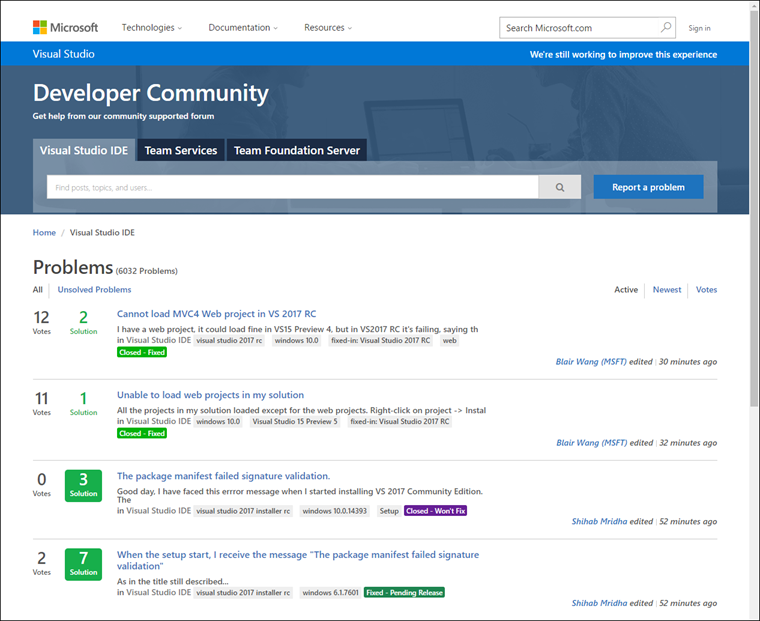
Microsoft has put a lot of effort into focusing how they gather data, yet providing your with rich levels of interaction. Give the feedback, they are listening.
Be Nice
Being a geek, writing code, and working with technology, means we often spend more time with a glowing screen than other humans. It's easy to see the software as a random collection of bits; bits that make us frustrated and even angry. Then we remember we can tell folks how we really feel.
So it's worth remembering that when you're giving feedback: be nice.
Microsoft is a giant company. Yes, they often do things "as a company" that I'm not a fan of; but I remind myself that there are thousands upon thousands of people trying to do the right thing each day. They want to build great solutions for the world. They don't set out to make your computer slow. They're not out for world domination.
I have many personal friends who work at Microsoft. I've had them in my home, I've broken bread with them, and had tons of fun.
So when you send your bug report or your suggestion, remember, they're human just like you. No one writes perfect code. I've had many an opportunity to provide passionate feedback in person. When you use your keyboard, it's easy to forget.
Finally, in the words of the late great Patrick Swayze from Roadhouse: be nice.
"Be Nice" video on YouTube (Warning "adult" language)
Thanks for reading and be good humans.