Windows 10, Updates, and knowing what's current

Update 2018-01-01
I've been using this post myself as quick way to get to the downloads.
There's a different link to pull down the Fall Creators Update bits: https://support.microsoft.com/en-us/help/4043454/windows-10-windows-server-2016-update-history

Original Post
Almost all of my client PCs and virtual machines run Windows 10. One thing that become a problem is keeping everything up to date. I've considered a Windows Update Server but they're a ton of work. For now I just use lots of bandwidth updating them all.
Yes, I know about the Choose how updates are delivered option in Windows Settings | Update & security | Advanced Options.
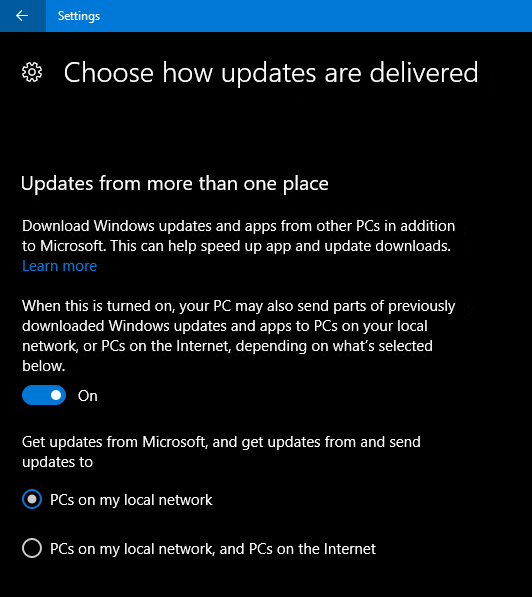
Now while I'd like to be on the latest major update Windows 10 Creators Update, there's a couple of issues.
1.You have to update Windows 10 Enterprise Edition (which I use for a lot of VMs) manually.
2) You can't update between major updates (1607 to 1703 for example) when running Native VHD boot (aka boot-to-VHD).
Thus I want to keep all my machines up to date. So with winver.exe to see what version I'm at and then I'll head over to https://technet.microsoft.com/en-us/windows/release-info.aspx and see the latest build numbers. The problem is for the larger updates, Windows Update doesn't always feed you the update right away so I end up with machines on different versions. I'd like a bit more control.
In addition, I'd like to save bandwidth whenever possible and be able to update if I'm on the road where access to the Internet can feel like doing the time warp back the days of dial-up. For those of you too young to remember dial-up, it's like using airplane Wi-Fi. :D

I went searching and came up on this gem:
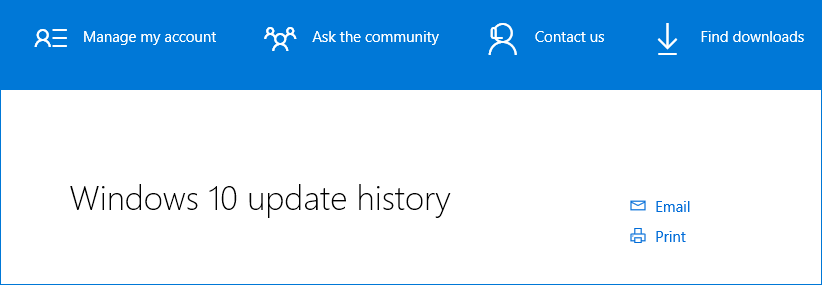
You'll find this page at https://support.microsoft.com/en-us/help/4018124/windows-10-update-history
At this page, you get a list of all the updates to a major Windows 10 Updates: RTM, 1511, 1607, and 1703. Sweet.
There's a post for each cumulative update with a link to the Microsoft Update Catalog where you can download the update in nice package.

Once you download a cumulative update, you can easily copy the package to your computers and VMs to update quicker then pulling from Windows Update for each machine and for the price of a little bit of disk space, you can do an update when you're bandwidth challenged.

